Sessions:
All plenary sessions and select symposia will be livestreamed during Entomology 2020.
Livestream content will take place Monday, November 16-Thursday, November 19. All livestream sessions will be made available on-demand the day after they take place and will remain online for attendees to view at their leisure through Wednesday, November 25.
Livestream Presentation Times & Duration:
Livestream presentations will be given specific presentation durations by their symposium organizers, most likely around 15-20 minutes. During the livestream, presenters are expected to stay within their allotted presentation duration to keep the session on time.
Important Guidelines:
Speakers in the livestream will have the option to give their presentation live the day of the scheduled symposium, or to pre-record their presentation in advance.
Presenters who plan to participate live should expect to:
- Participate in a 10-15 minute “tech check” to ensure proper internet connectivity, audio, lighting, etc. This will take place approximately 4-6 weeks in advance of the meeting.
- Attend a symposium rehearsal with the symposium organizer and other session speakers. The rehearsal will enable all speakers to do a brief run-through of the session and prepare them for presenting live. This will take place approximately 1-2 weeks in advance of the meeting.
- Have a draft slide deck available by the date of the rehearsal. (Slides can be finalized up until the date of the symposium.)
- The aspect ratio (ratio of width to height) for slides should be set to 16:9.
- The device from which you are recording your audio will need a functioning microphone.
- Review your home or office bandwidth to ensure you internet connection is stable.
Presenters who plan to pre-record their presentation should expect to:
- Complete pre-recorded presentation and provide to ESA by Friday, October 30.
- Speakers will be provided with tools and resources to assist in pre-recording their presentation.
- The aspect ratio (ratio of width to height) for slides should be set to 16:9.
- The device from which you are recording your audio will need a functioning microphone.
View presenter tips for engaging with a virtual audience.
Photography & Social Media:
Be clear with attendees about whether you grant permission for your presentation slides to be photographed or shared on social media. Download these images and insert them in the corner of your slides. (To download, right-click your chosen image and select “Save Picture As…” or "Save Image As..." to save it to your computer.)
| PHOTOGRAPHY OK | NO PHOTOGRAPHY |
|---|---|
  |
 |
| SOCIAL MEDIA OK | NO SOCIAL MEDIA |
|---|---|
 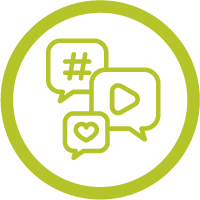 |
 |
